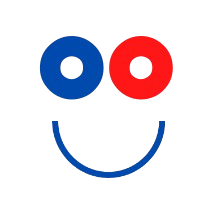Your Operating System, Reimagined.

Extra Software Packages
We want to provide as many packages as possible in Oreon’s built-in repositories. We aim to offer over 1,000 more packages than RHEL® in Oreon 10.

Top-notch Support
Oreon prioritizes user support. You can contact us anytime through our Forum and we will get back to you within 24-hours.

Security & Privacy
Each Oreon release promises 10-years of total support, leading to less upgrades. Our team aims to fix discovered security bugs right away, meaning better security.
A simple, more productive experience.
With Oreon’s minimal and easy to use interface, you can manage all your tasks in one place.
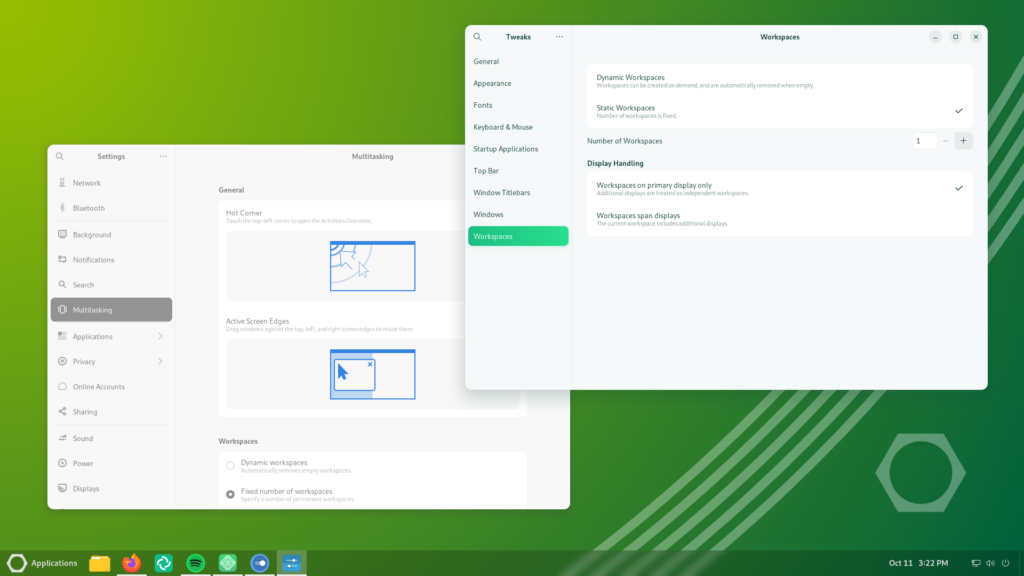
What’s Unique
Oreon aims to provide more software and features when compared to other RHEL® derivatives. One of our biggest accomplishments for Oreon Lime (R2) was the ability for us to port a fully functional WINE package to Oreon, along with some other fixes to allow a seamless gaming experience under WINE/Proton. In Oreon 10, we plan to re-innovate the entire packaging system. To be a little more specific, Oreon 10 will be shipping with an all new package manager promising faster speeds than DNF. Our upcoming package manager will be RPM-compatible, meaning it will still be able to install RPM packages, even though the default file extension will be “.epk.”

Easy Task Management
Oreon offers an easy and simplistic user interface that anyone can learn in just minutes. The panel stores all your tasks in one place along with a cool launcher that looks similar to other OSes.

Long Term Support
Oreon offers 10-years of security updates per-release meaning less upgrades, better security, and reduced e-waste. Oreon Lime (R2) can be ran on computers up to 15-years old.

Great Design
We care about looks too. Oreon Lime (R2) was made to look better by using popular extensions to make the OS feel more familiar to what users originally came from.
Oreon for Business
Oreon offers a separate edition for schools and businesses.
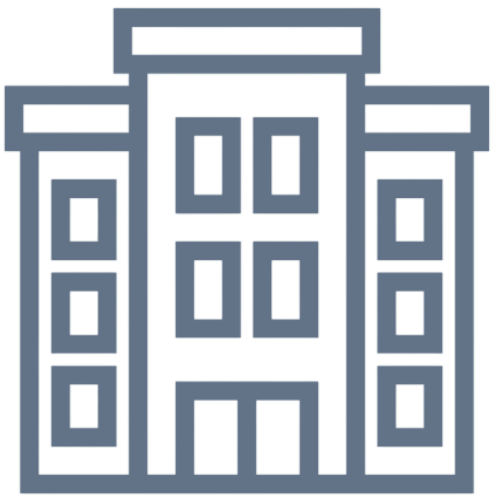
Recommendation
Resulti by Forjed
After installing Oreon, we highly recommend that you set Resulti as your default search engine in your favorite web browser.
Start Your Journey
Make Oreon your next OS.
Switching is fairly simple. Just follow our guide on how to install Oreon and you will be on the desktop before you even know it.