Installing Oreon
System Requirements
Memory
2 GiB for x86_64 architectures
Graphics
Minimum resolution: 800 x 600
Storage
20 GiB minimum for a stable experience
Installation
Head over to our download page and download the ISO.
Once your ISO is finished downloading, use a tool such as Etcher to write your ISO to a USB stick or any other type of storage device. In this example we are using Etcher.
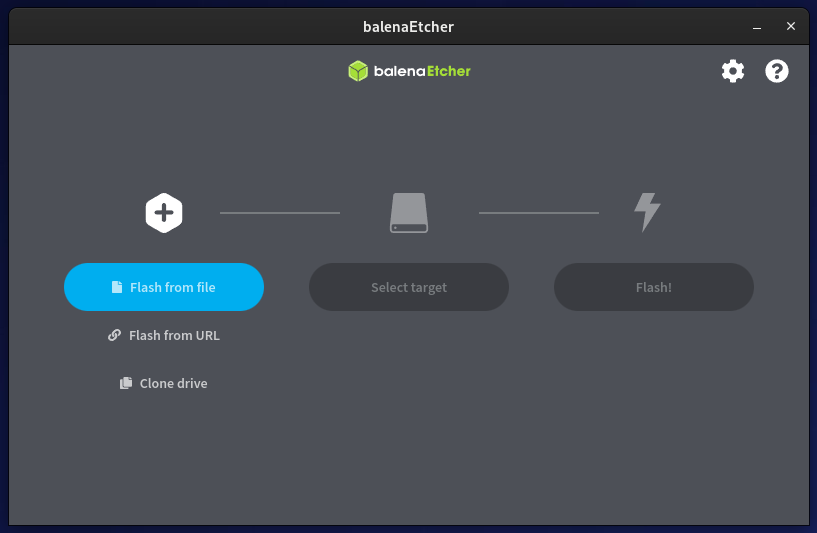
Select the ISO.
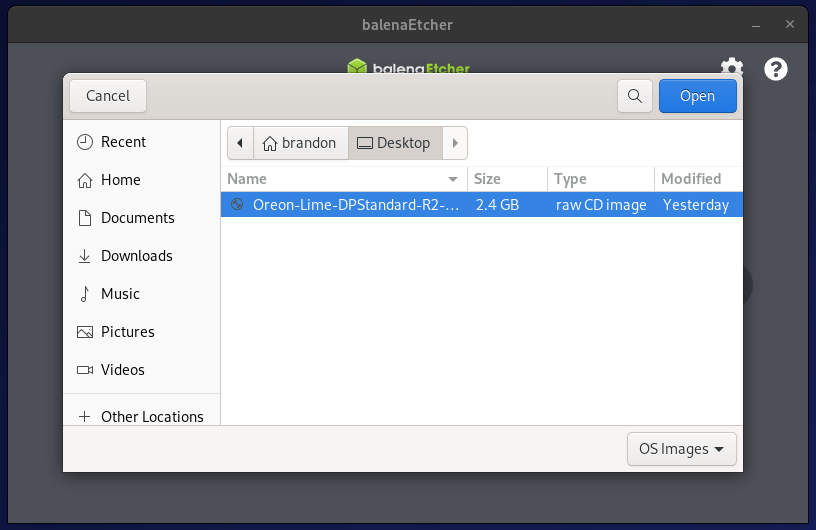
Select your storage device, then flash. (This might take a while.)
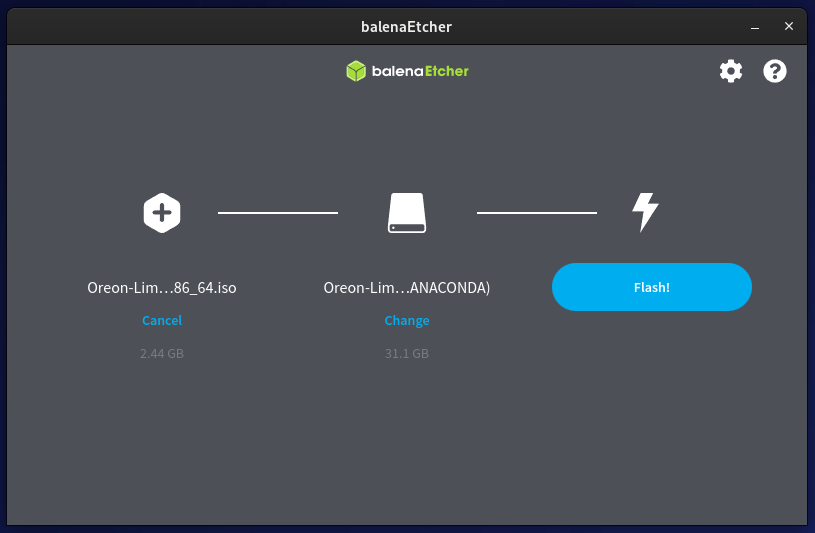
Once your ISO is finished flashing to your storage device, reboot your machine and access the boot menu. (Refer to your device manufacture to access the boot menu.)
After you boot into the Oreon Live Environment, you will be presented with a Welcome screen. You can choose to try or install.
In this example, we will be installing.
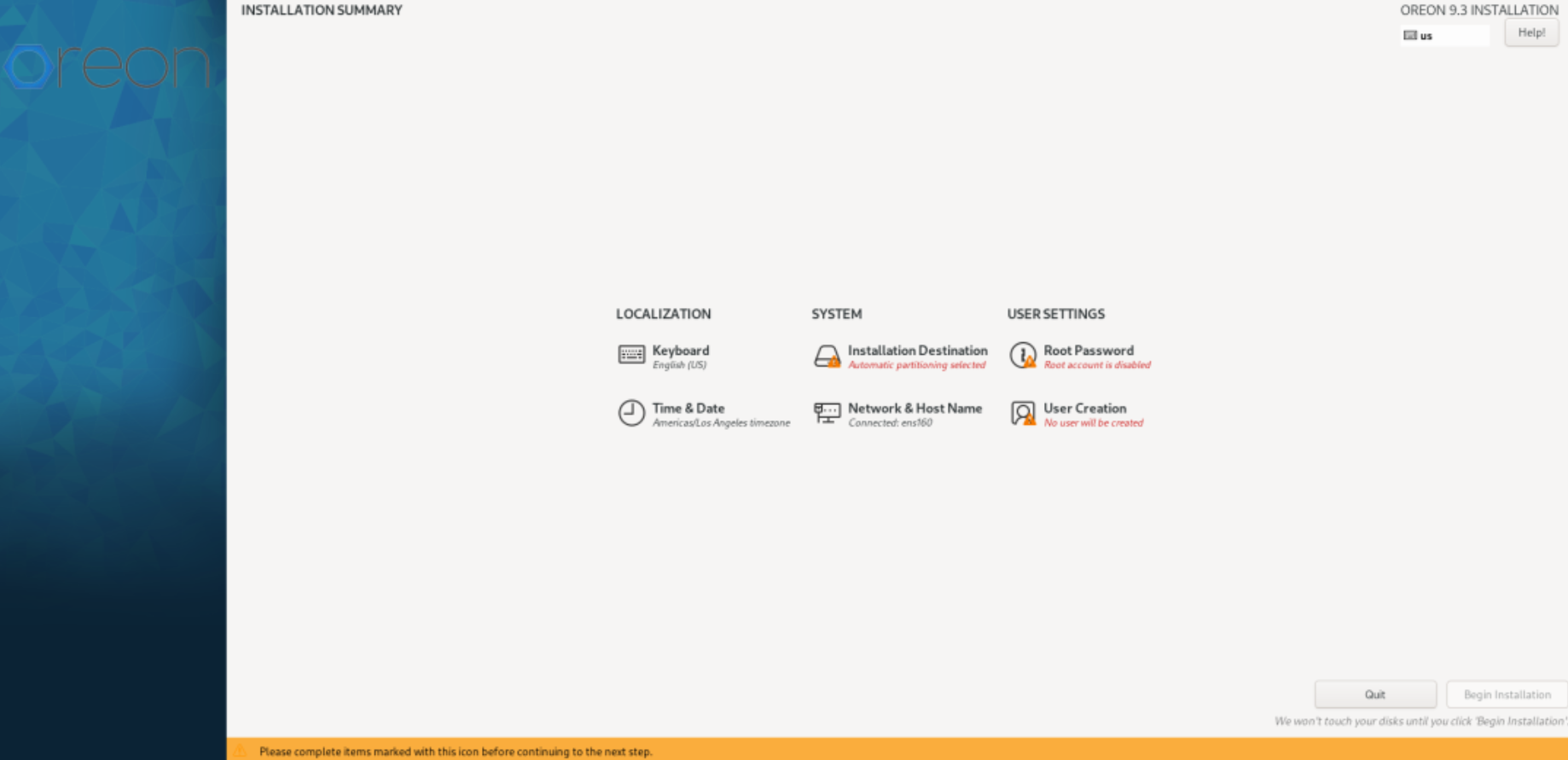
After you’ve followed through these steps and finished going through the installer, you are finished. Just reboot your machine and you are good to go!