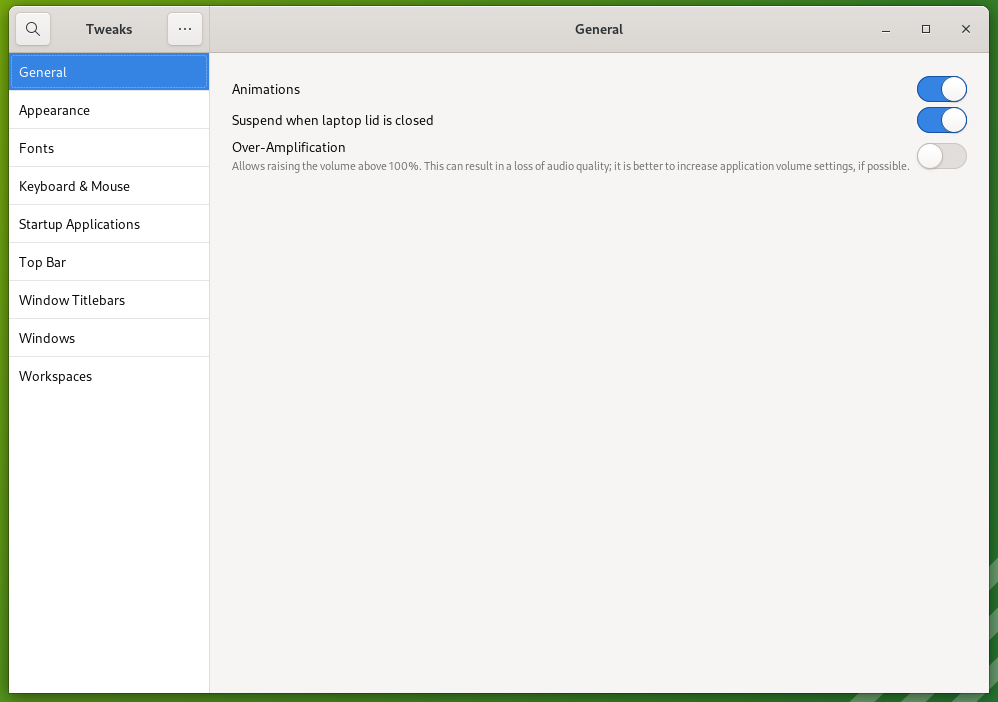Themes & Backgrounds
To change your background, right click on the desktop and select the “Change Background…” option. After that settings will launch with the background settings tab ready to configure.
To change your background, you can select any of the default ones or add your own.
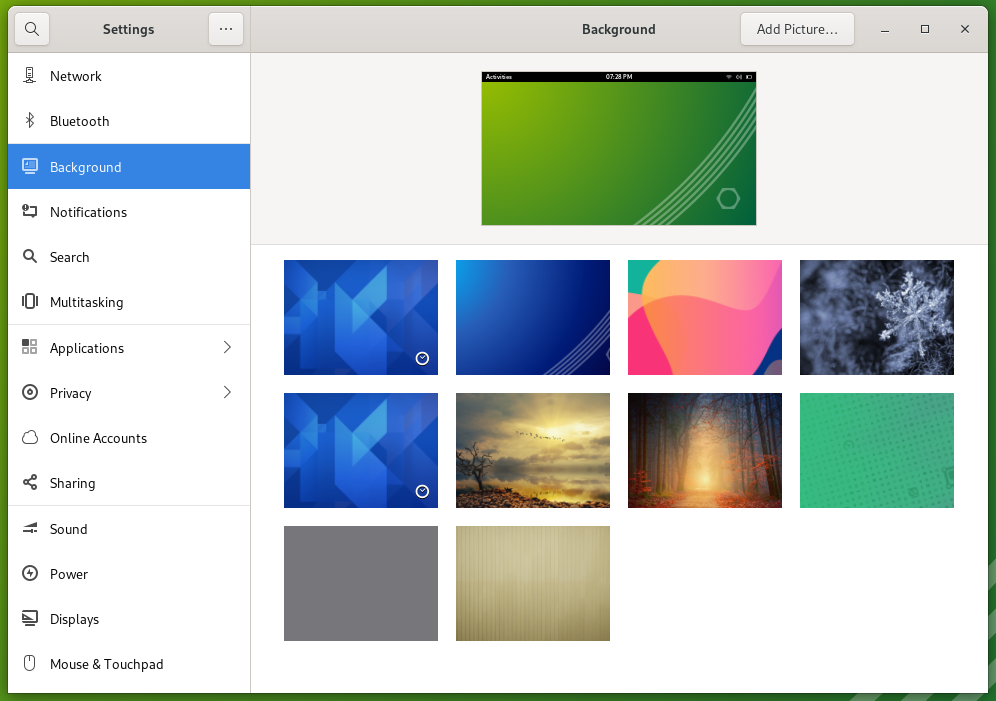
If you wish to change the theming of your system, you will have to launch the Tweaks app. If you don’t have it you can install it from the Software Center.